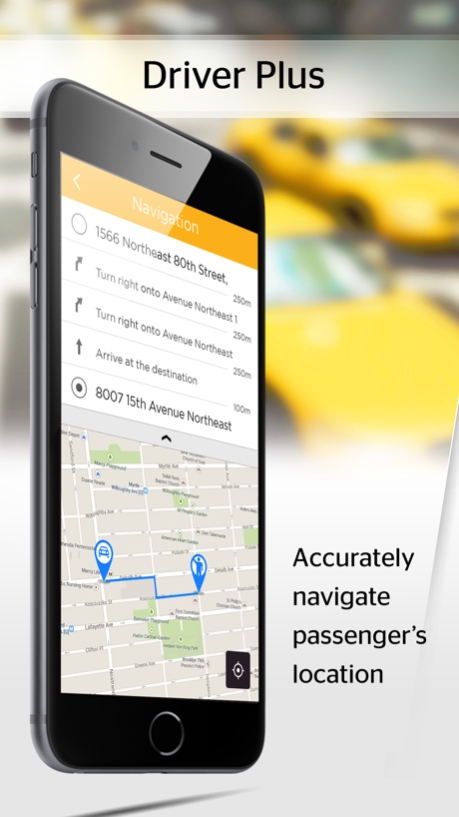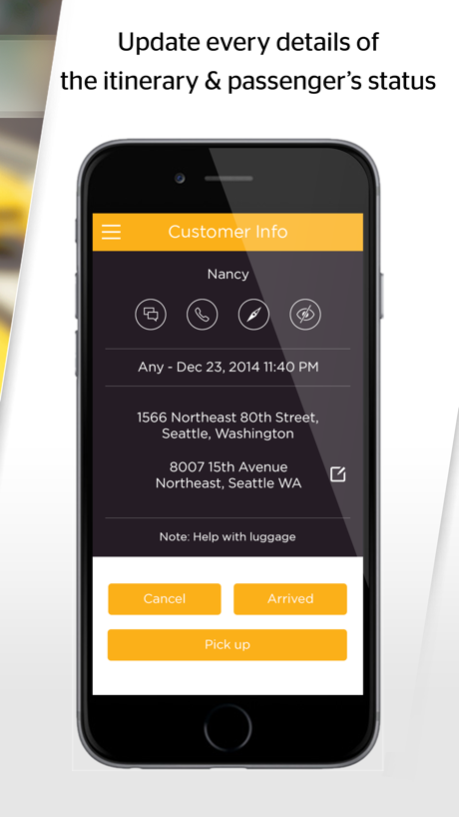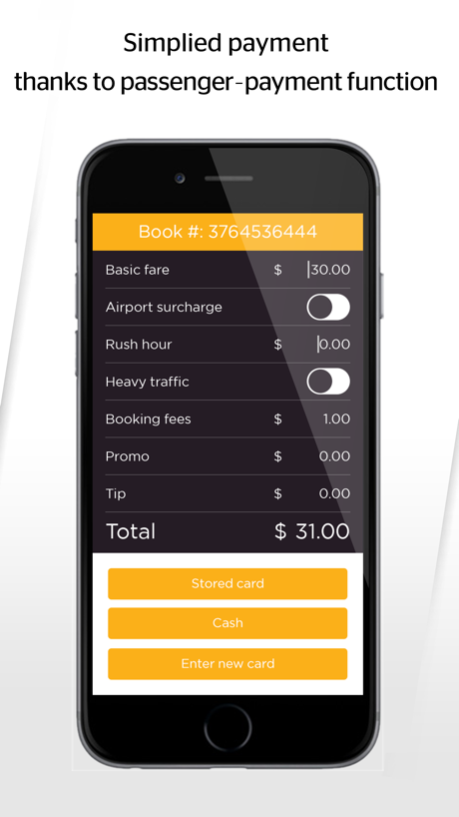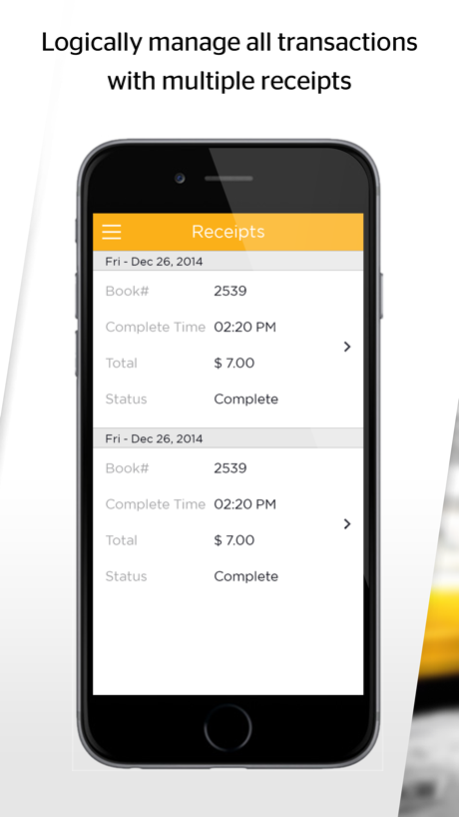Driver Plus 4.6.2702
Continue to app
Free Version
Publisher Description
Driver Plus is designed to cleverly professionalize the daily activities of a driver, get them more booking requests and contributively leveraging the fleets’ efficiency and revenues.
Driver Plus provides drivers with all they need to well - serve their passengers.
Let’s check out the outstanding features of QUp Driver Plus:
FAIR JOB ASSIGNMENT SYSTEMS
• Acquire more jobs due to fair auto-dispatching system
• Get rid of dead miles and jostling – for – passenger issues
HIGH INTERACTION WITH PASSENGERS
• Accurately navigate to passengers’ locations and destinations
• Automatically update passengers’ information and the car’s itinerary
• Keep constant contact with passengers via phone calls and messages
MULTIPLE PAYMENT METHODS WITH AMAZING SUPPORTING FUNCTIONS
• Flexibly have the rides paid by multiple payment methods
• Make payment quickly and automatically to reduce payment - related tasks.
LEVERAGE YOUR PERFORMANCE WITH AUTO-ARCHIVING SYSTEM
• Manage multiple auto-archived receipts logically
• Analyze everyday turnovers with insightful reports
• Protect the whole system by pass code
Note: Continued use of GPS running in the background can dramatically decrease battery life.
To get more information about Driver Plus, please visit: http://QUpworld.com
If you have questions about this app or would like to provide feedback, please email us at: support@QUpworld.com
Follow us on Twitter at https://twitter.com/QUpworld
Like us on Facebook at https://www.facebook.com/QUpworld
Dec 14, 2018
Version 4.6.2702
1. Optimize address searching.
2. Update new key languages.
3. Enhance performace.
About Driver Plus
Driver Plus is a free app for iOS published in the Office Suites & Tools list of apps, part of Business.
The company that develops Driver Plus is QUp World Inc.. The latest version released by its developer is 4.6.2702.
To install Driver Plus on your iOS device, just click the green Continue To App button above to start the installation process. The app is listed on our website since 2018-12-14 and was downloaded 4 times. We have already checked if the download link is safe, however for your own protection we recommend that you scan the downloaded app with your antivirus. Your antivirus may detect the Driver Plus as malware if the download link is broken.
How to install Driver Plus on your iOS device:
- Click on the Continue To App button on our website. This will redirect you to the App Store.
- Once the Driver Plus is shown in the iTunes listing of your iOS device, you can start its download and installation. Tap on the GET button to the right of the app to start downloading it.
- If you are not logged-in the iOS appstore app, you'll be prompted for your your Apple ID and/or password.
- After Driver Plus is downloaded, you'll see an INSTALL button to the right. Tap on it to start the actual installation of the iOS app.
- Once installation is finished you can tap on the OPEN button to start it. Its icon will also be added to your device home screen.